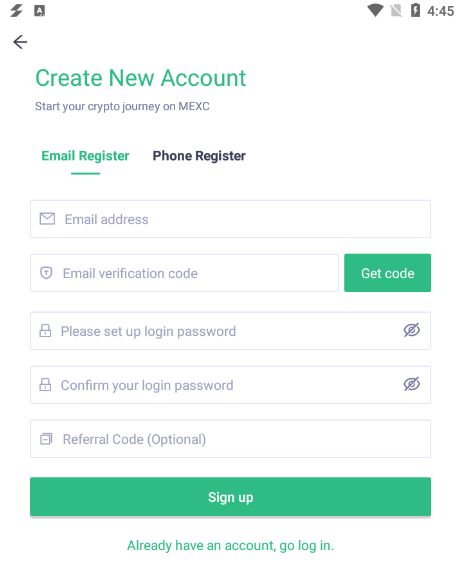How to Register in MEXC
How to Register a MEXC Account【PC】
Step 1: Registration through MEXC official website
Enter MEXC official website https://www.mexc.com/ and click [Sign up] on the upper right corner to enter the registration page.
You may also enter the registration page by clicking the invitation link given by your friend. (The invitation code will be filled by the system automatically.)
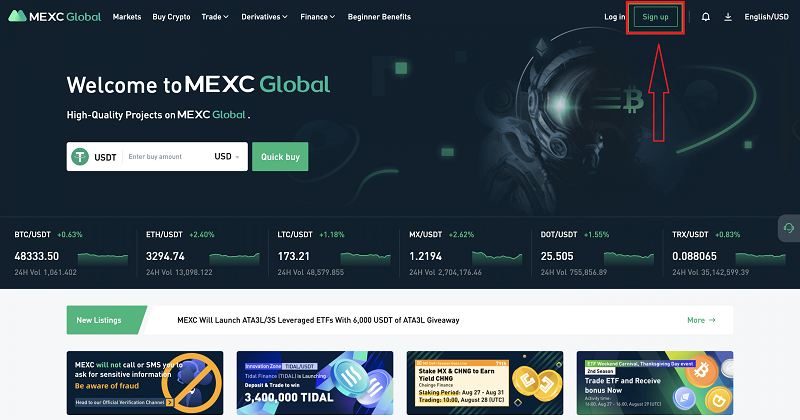
You can register an account using either your mobile phone number or your E-mail address.
Step 2: Input your mobile phone number or E-mail address and ensure the validity of your phone number or E-mail address.
Email
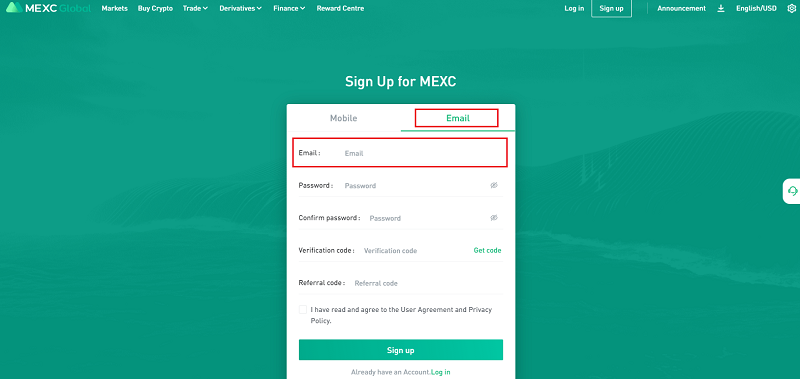
Phone number
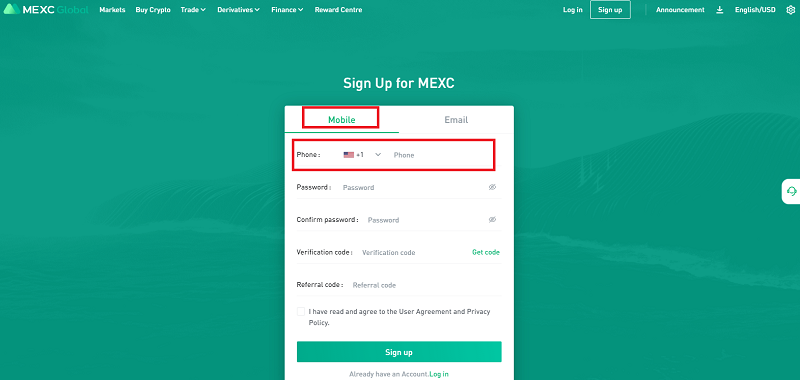
Step 3: Input your login password. Password can only be constituted by numbers and letters, special characters are invalid.
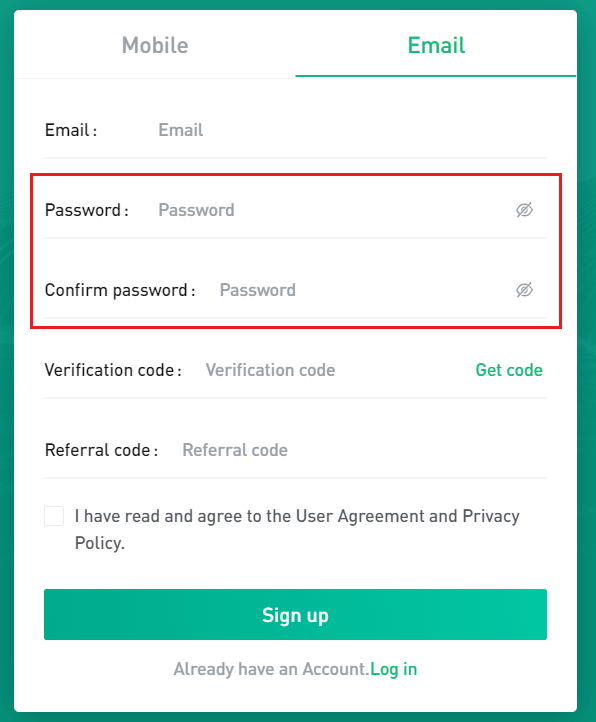
Step 4: Input your login password in the box again.
Step 5: Click [Get code] on the right side to acquire the code by a short message or E-mail, and then input the verification code received. (Check the trash box if no E-mail is received)
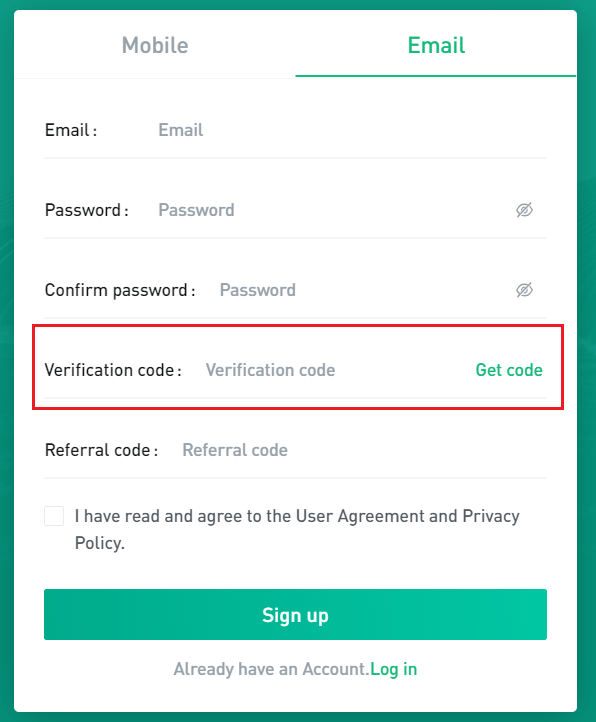
Step 6: If you are invited to trade on the MEXC platform, you can request an invitation code from the one who invited you and fill it in. If no invitation code is available, it's ok to leave it blank.
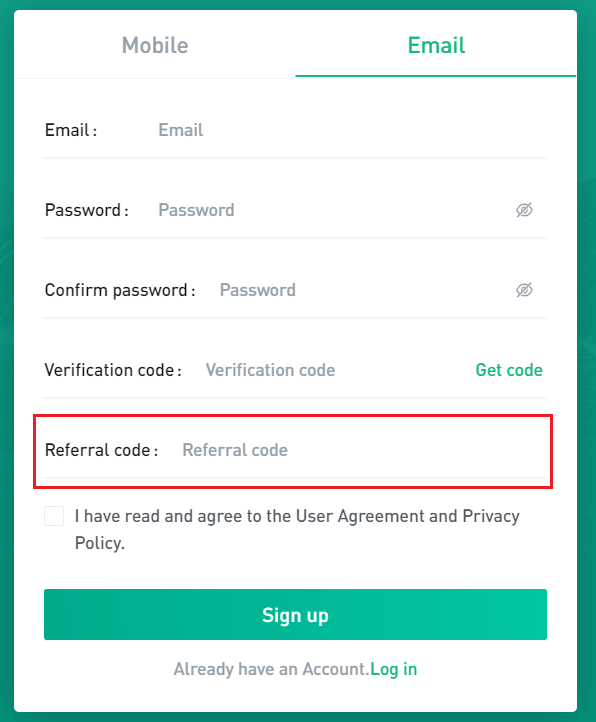
Step 7: Read the User Agreement and click the box to agree.
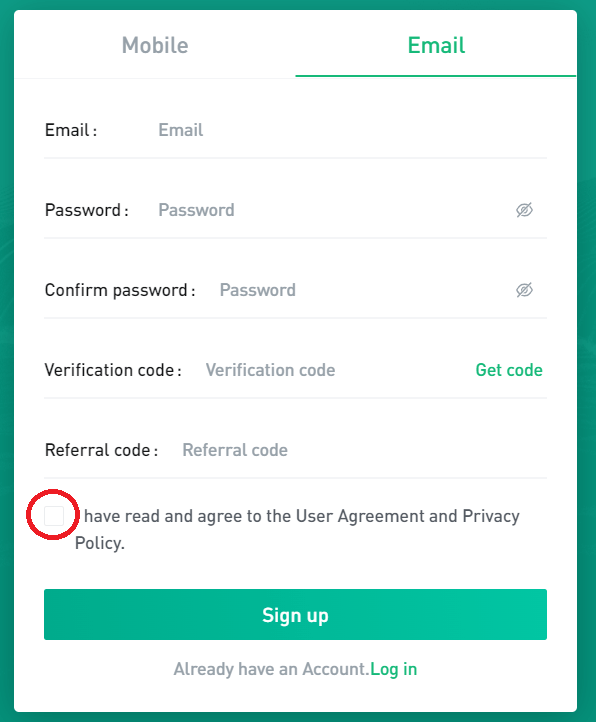
Step 8: Click [Sign Up].
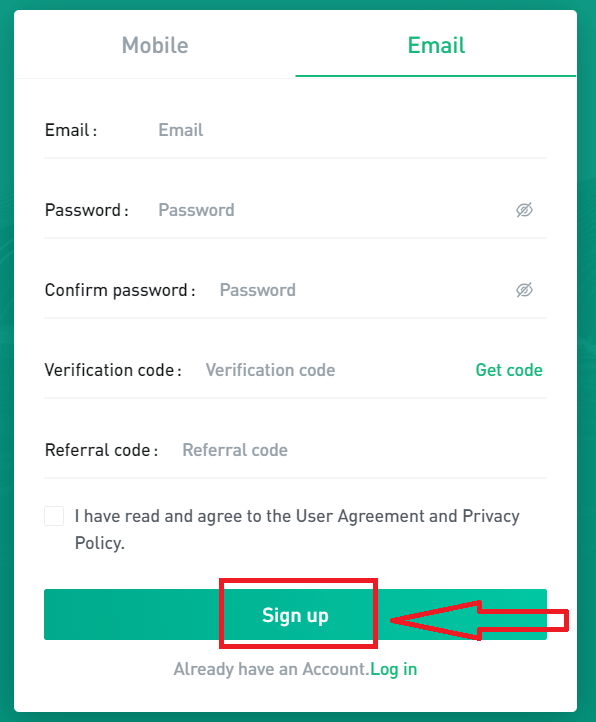
Step 9: You can login after "Registration succeeded" is displayed.
How to Register a MEXC Account【APP】
Step 1: Open MEXC mobile app and click on the top-left icon.
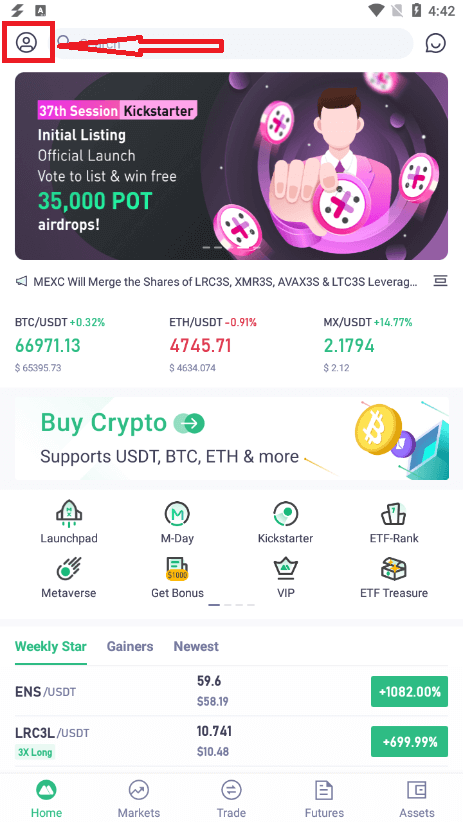
Then click on "Login" to go to the log-in page.
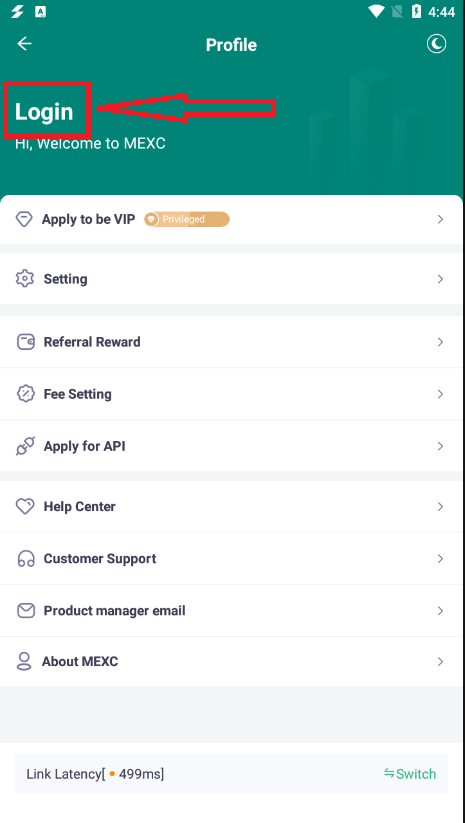
Step 2: When you are at the log-in page, you will see "Sign up" on the bottom right corner of the screen. Click on it to start registration.

Step 3: Choose your preferred registration method - phone number or email.

(1) Register with phone number
Click on "Phone Register" to switch to the phone registration page. Input the mobile number in the corresponding box.
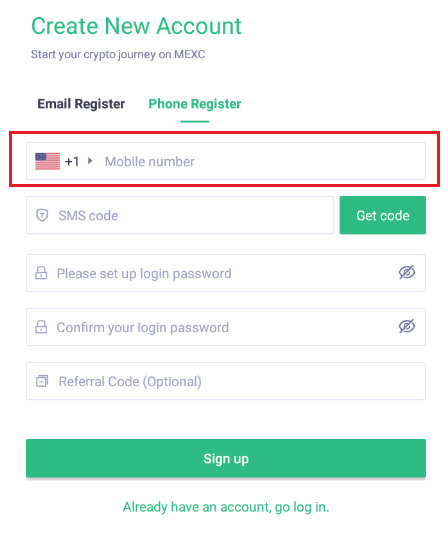
Click on "Get code". A text message with a verification code will be sent to the provided phone number immediately.
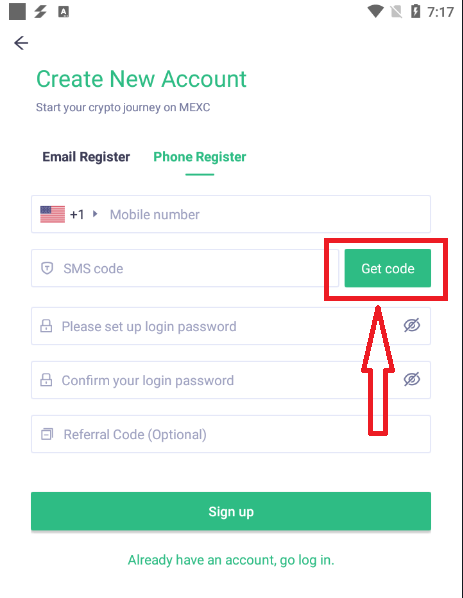
Once you get the code, enter it in "SMS Code" box.
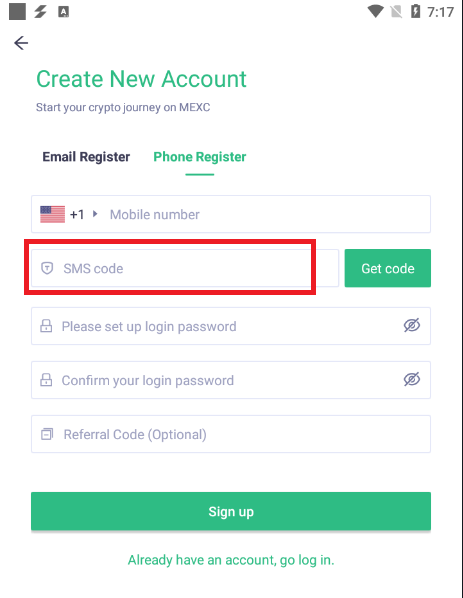
Enter the password for your MEXC account twice.
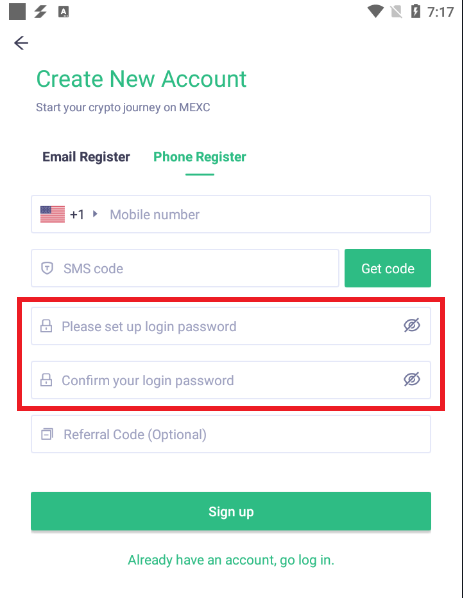
If you are invited to trade on the MEXC platform, you can request an invitation code from the one who invited you and fill it in. If no invitation code is available, it's ok to leave it blank.
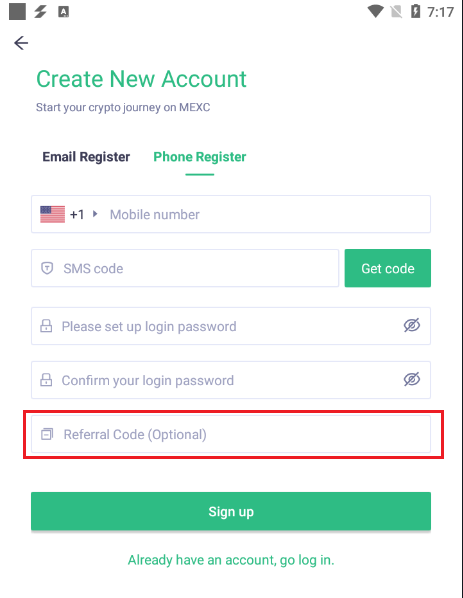
Click [Sign Up].
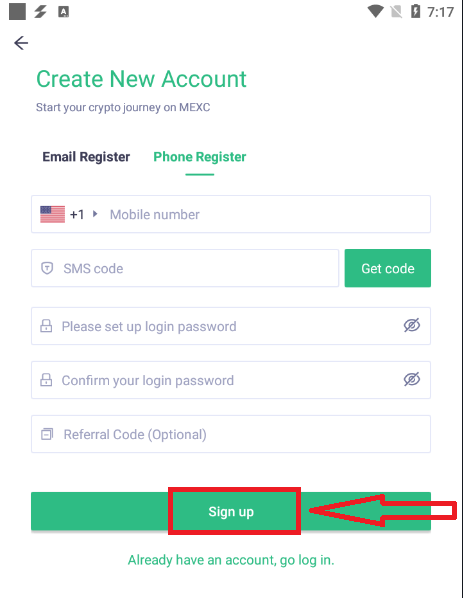
(2) Register with email
Click on "Email Register" to go to the email registration page (if you are not at this page already). Input the email address in the corresponding box.
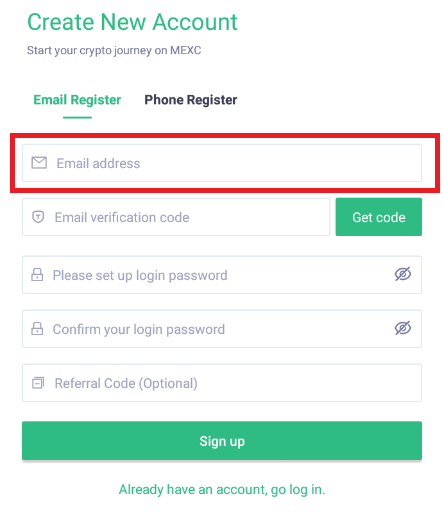
Click on "Get code". An email with a verification code will be sent to the provided email address immediately (Check the trash box if no E-mail is received).
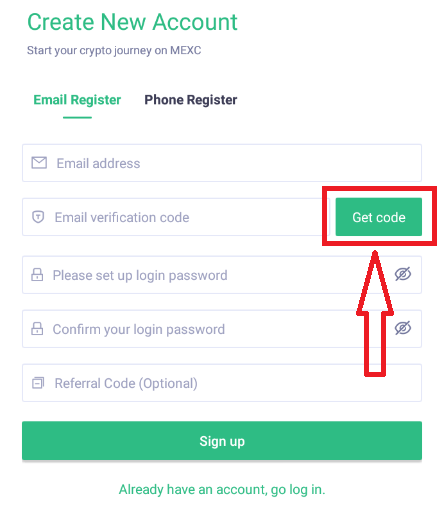
Once you get the code, enter it.

Enter the password for your MEXC account twice.
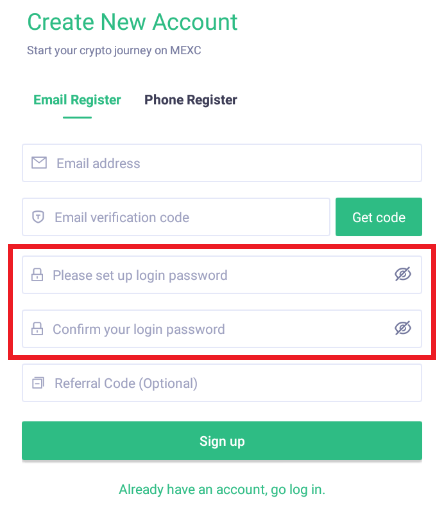
If you are invited to trade on the MEXC platform, you can request an invitation code from the one who invited you and fill it in. If no invitation code is available, it's ok to leave it blank.
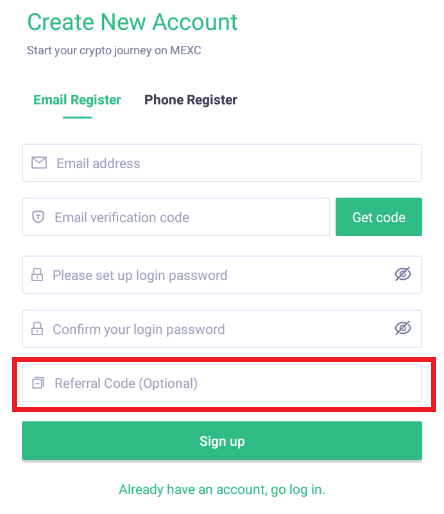
Click [Sign Up].
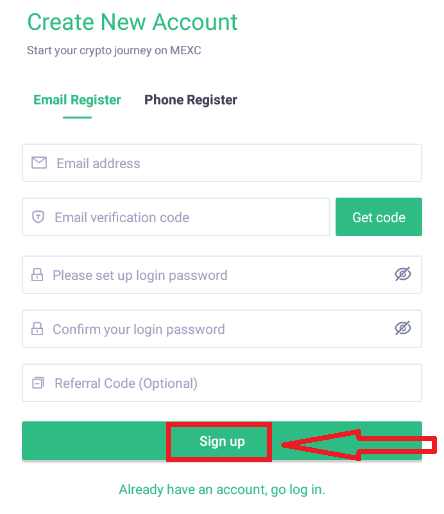
How to Install MEXC APP on Mobile Devices (iOS/Android)
For iOS devices
Download iOS APP through TestFlight
Sometimes, MEXC APP (iOS) may go wrong and become unavailable. How to solve such a problem? MEXC recommend users to download the MEXC APP through TestFlight.
Hint: Please uninstall your MEXC APP before download.
Step 1: Copy the link below and open it via "Safari".
- https://m.mexc.la/mobileApp/testflight
- https://apple.itunesdeveloper.com/index.php/Download/testflight.html?code=ni5sc
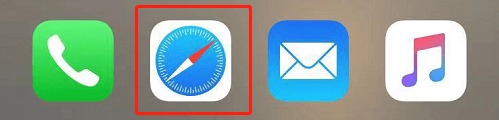
Step 2: Click "View in APP Store" and download "TestFlight".
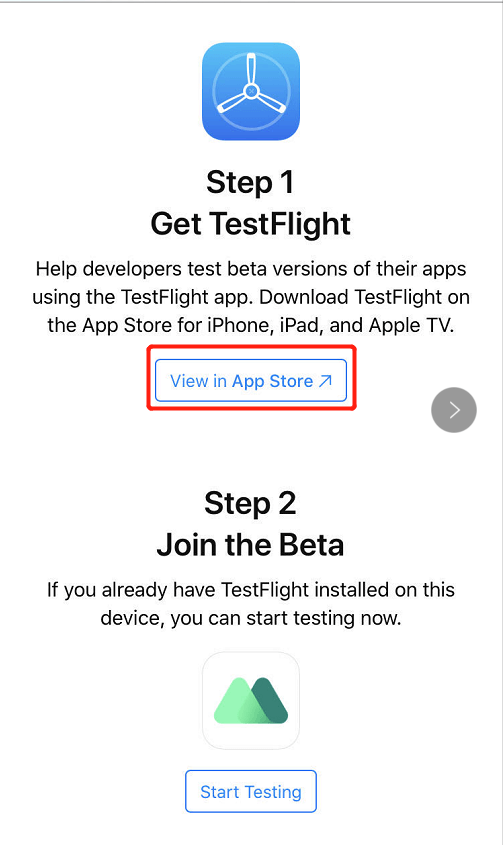
Step 3: Click "Open" and "Continue".
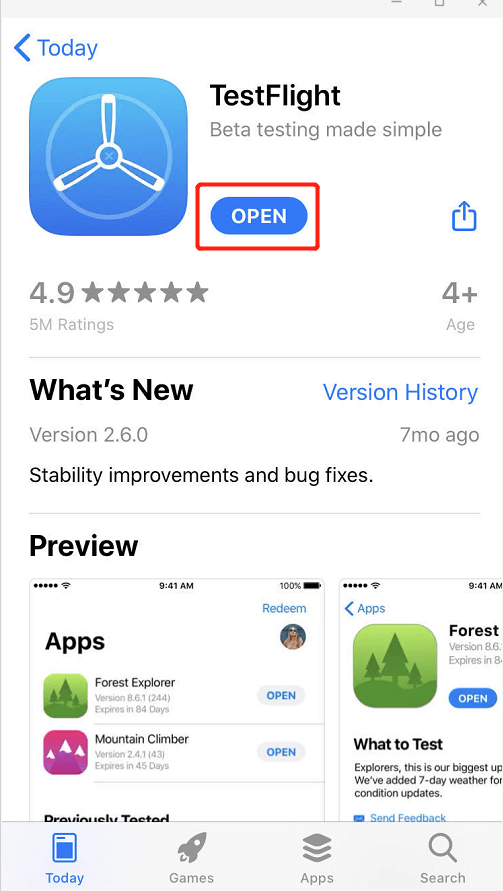
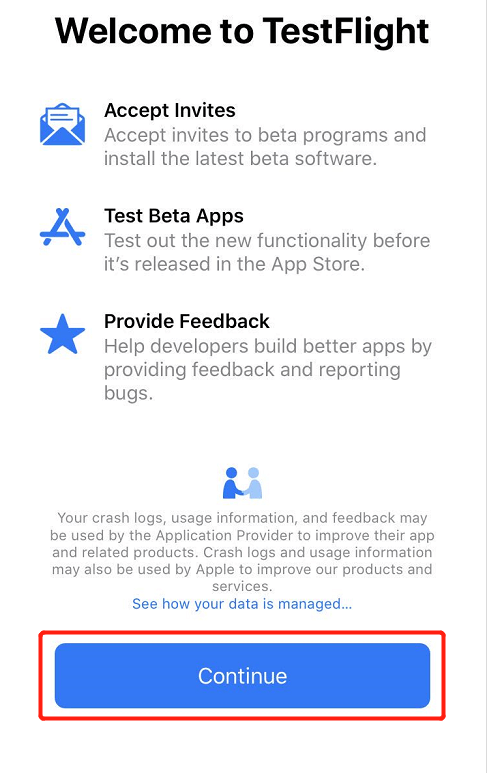
Step 4: The page will skip to TestFlight automatically, and then click "INSTALL".
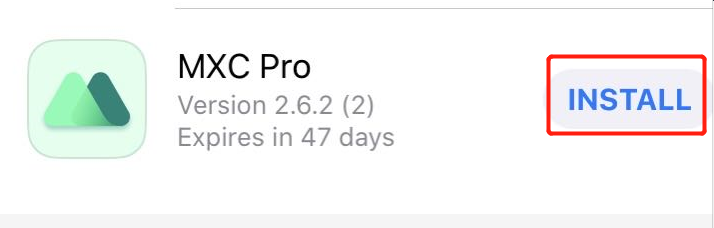
Step 5: Click "Next" "Start Testing" "Agree" button.
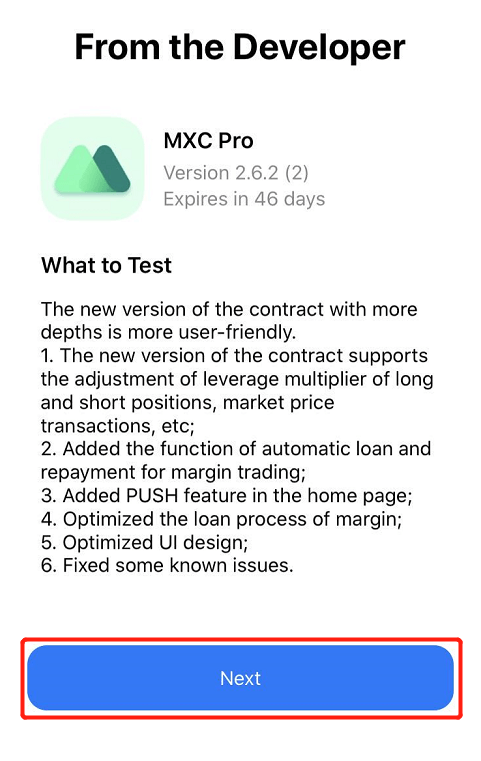
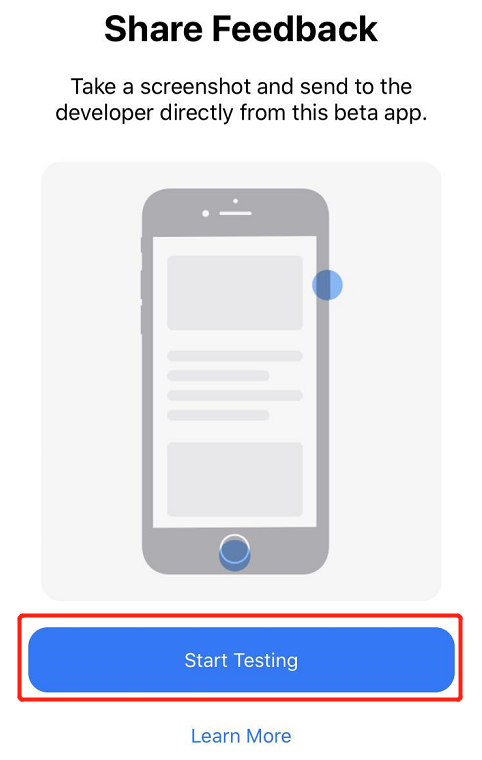
Congratulations, you have installed MEXC App successfully !
Hint:
1. Updating: If there is any new version, you can update it directly through TestFlight.
2. In case of failure of the new version, you are able to switch to the old version.
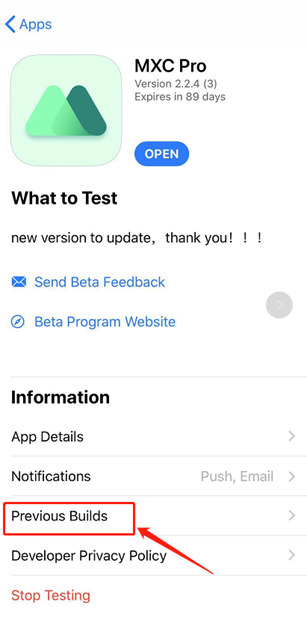
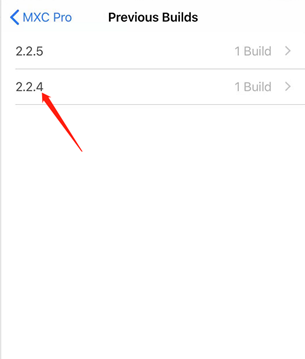
For Android devices
*Note: Please scan the QR code and open the website via browser/Safari to download/upgrade MEXC APP or follow the steps below.

Step 1: Open "Google Play Store", input "MEXC" in the search box and search
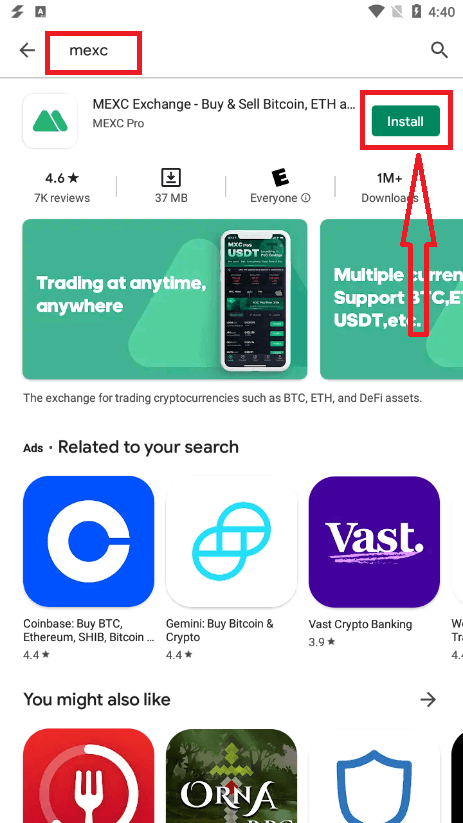
Step 2: Click on "Install" and wait for the download to complete.
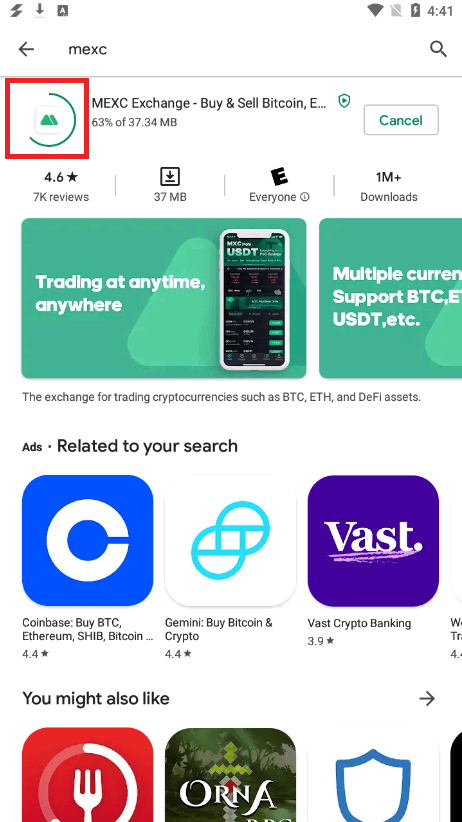
Step 3: After the installation is completed, click on "Open".
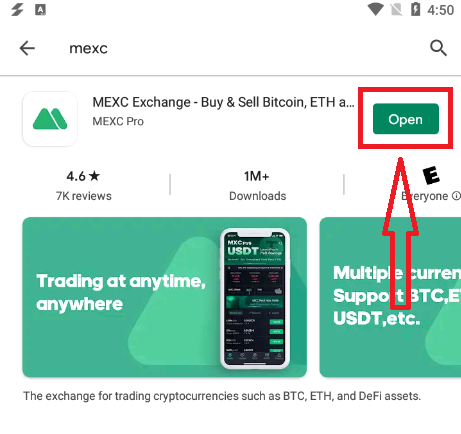
Step 4: Go to the Home page, click on the top-left icon

Then click on "Login" to go to the log-in page.

Step 2: When you are at the log-in page, you will see "Sign up" on the bottom right corner of the screen. Click on it to start registration.
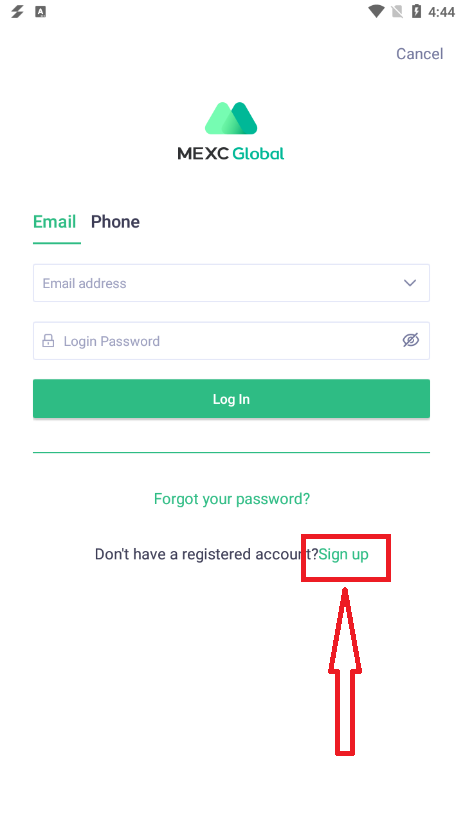
You will see the registration page