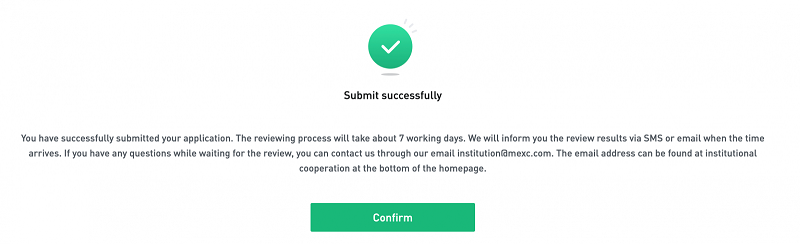How to Verify Account in MEXC
Identity Verification KYC Procedures【PC】
Log in to your MEXC account. Place your cursor on the top-right profile icon and click "Verify your identity".
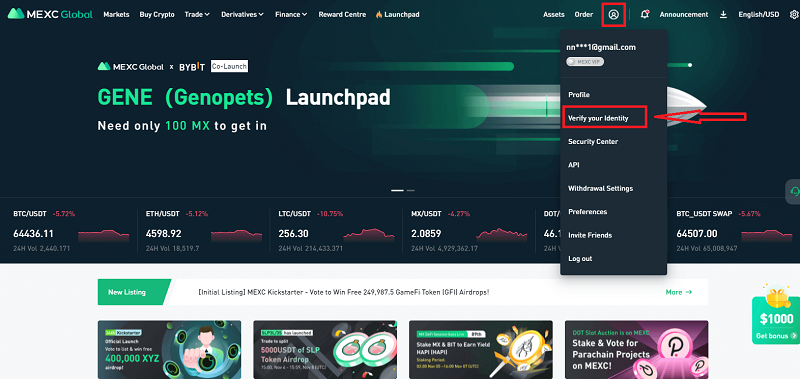
Click "Verify" at "Primary KYC".
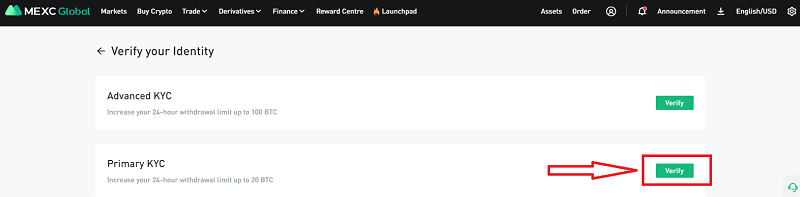
Select your country, input your full legal name (twice), fill in your ID information, Date of Bird and upload photos of your ID card or Passport or Drivers license. Make sure everything is filled in correctly and click on "Submit for review".
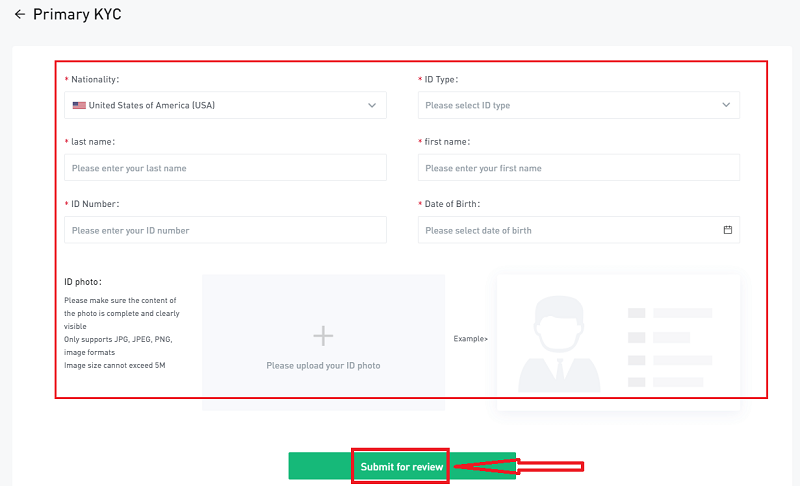
After Verification, you will see the pending approval, wait for the confirmation email or access your profile to check the KYC status.
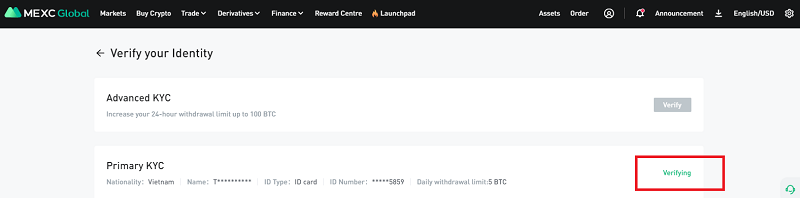
Note
1. Image file format must be JPG, JPEG or PNG, file size cannot exceed 5 MB.
2. Face should be clearly visible! Note should be clearly readable! Passport should be clearly readable!
Identity Verification KYC Procedures【APP】
Step 1: Launch your MEXC application and log in. If you haven't already done so, you may register an account by tapping "Register".
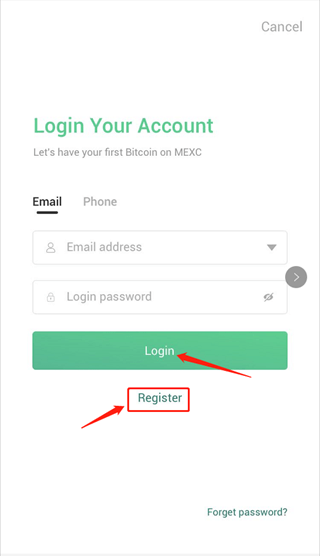
Step 2: Return to the login page and enter your credentials. Slide to continue and proceed to enter your verification code.
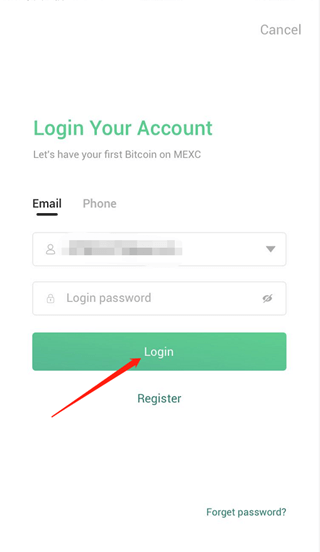
Step 3: Once you have logged in successfully, tap on the icon below to access your profile page. Next, tap on "Authentication" to initiate the Know Your Customer (KYC) process.
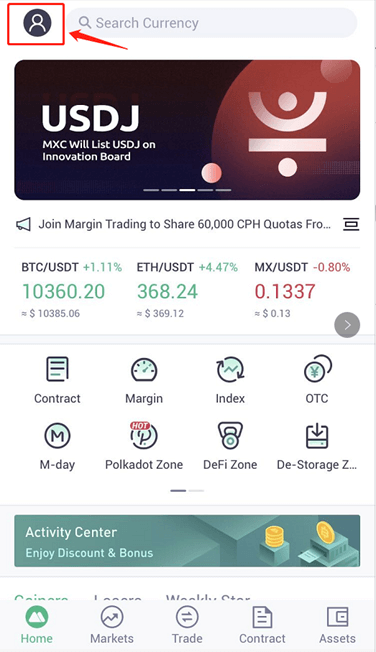
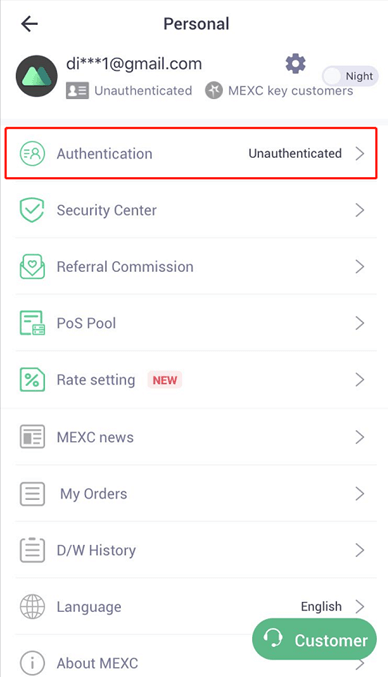
Step 4: Fill in all the fields and upload a picture according to the instructions on the page.
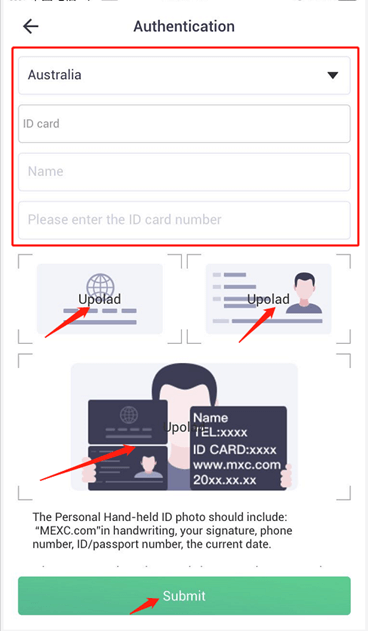
Step 5: Once you have successfully completed the KYC process, you may start making purchases. Tap the "OTC" icon, select your purchase currency, the quantity/amount of tokens you would like to purchase before finalising the order with the "Quick Buy" button.
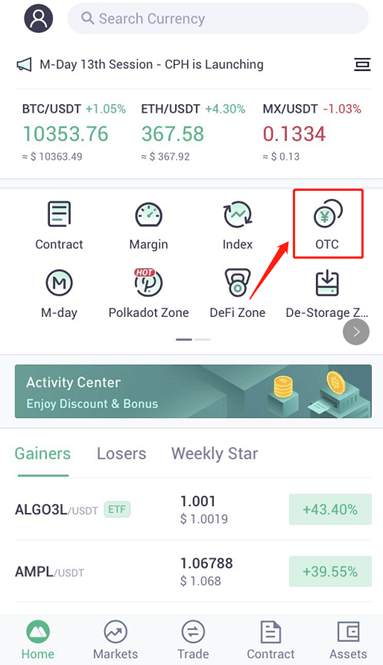
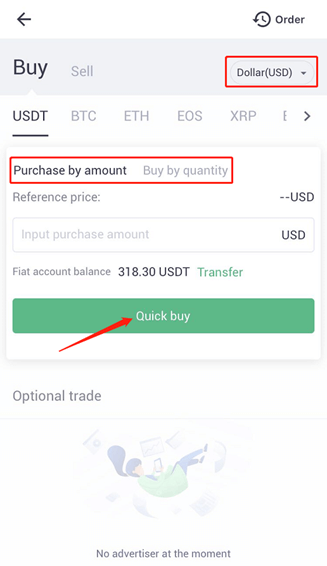
Step 6: Tap on the "Asset" icon at the bottom of the screen and transfer your tokens from your fiat account to your spot account. Tap on the transfer button to continue.
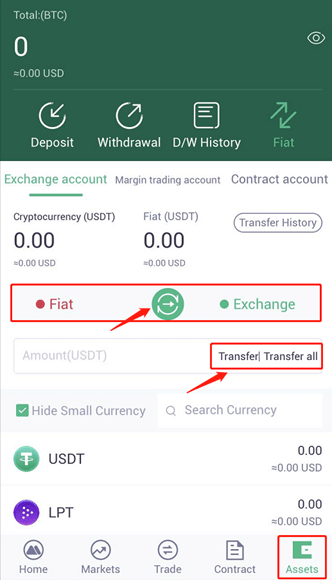
Step 7: Search for the BTC/USDT trading pair in the Spot exchange and set your purchase price, followed by the quantity of BTC you would like to purchase. Complete the order by tapping the "Buy" button.
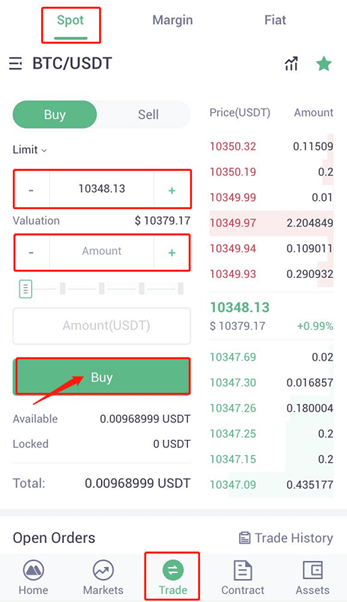
Congratulations! You have successfully bought BTC.
How to Apply for Institution Account
To apply for an Institution account, please follow the step-by-step guide below:
1. Log in to your MEXC account and go to [Profile] . Click [Switch to institutional verification].
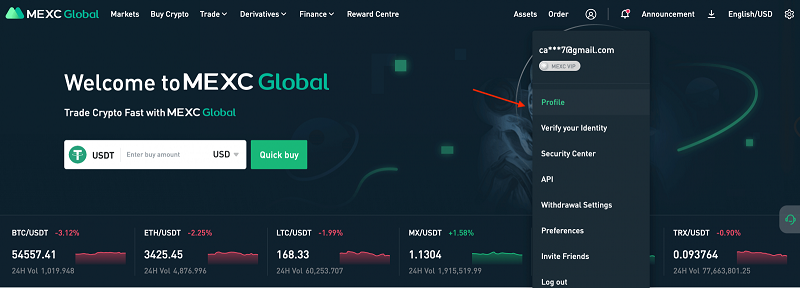
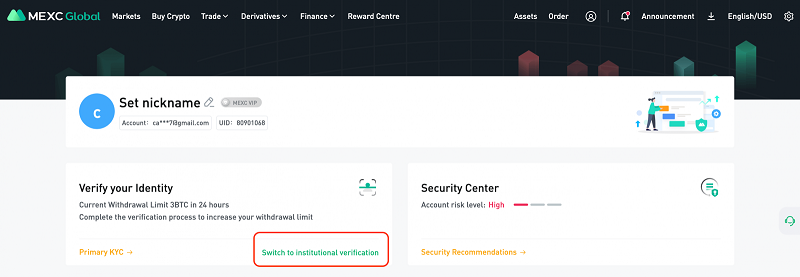
2. Click [Institutional Verification].
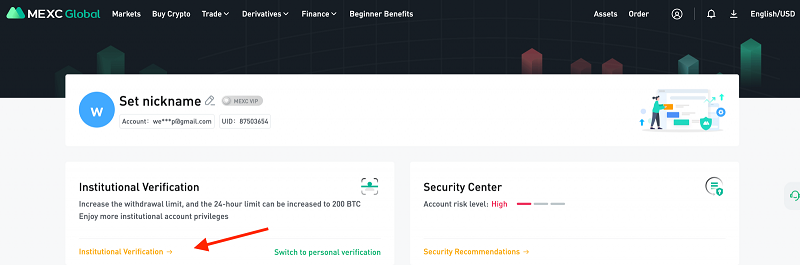
3. You will be asked to prepare a list of documents before you start the verification process.
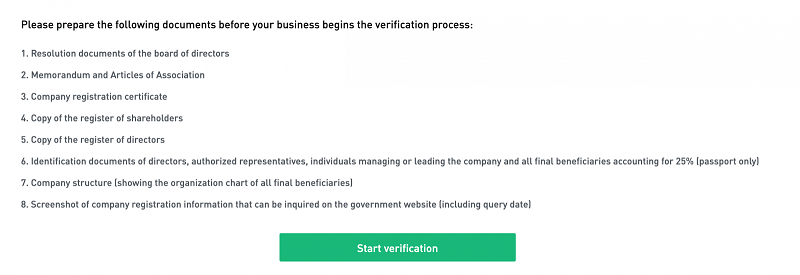
You can click [Start Verification] to continue
4. Please fill in the basic information of your Institution and click [Continue]. You can also [Save Draft] anytime during the verification process.
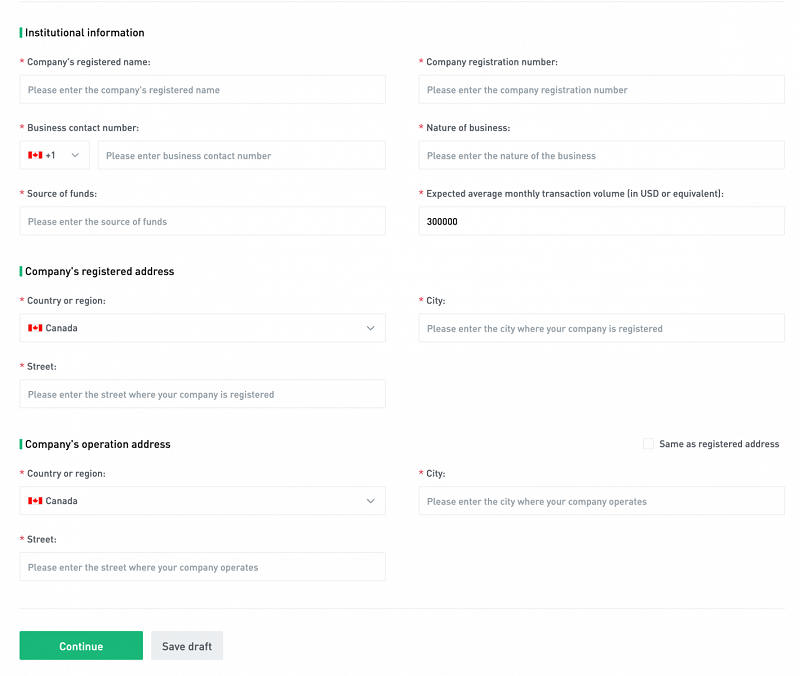
5. Please upload the company documents based on the requirements.
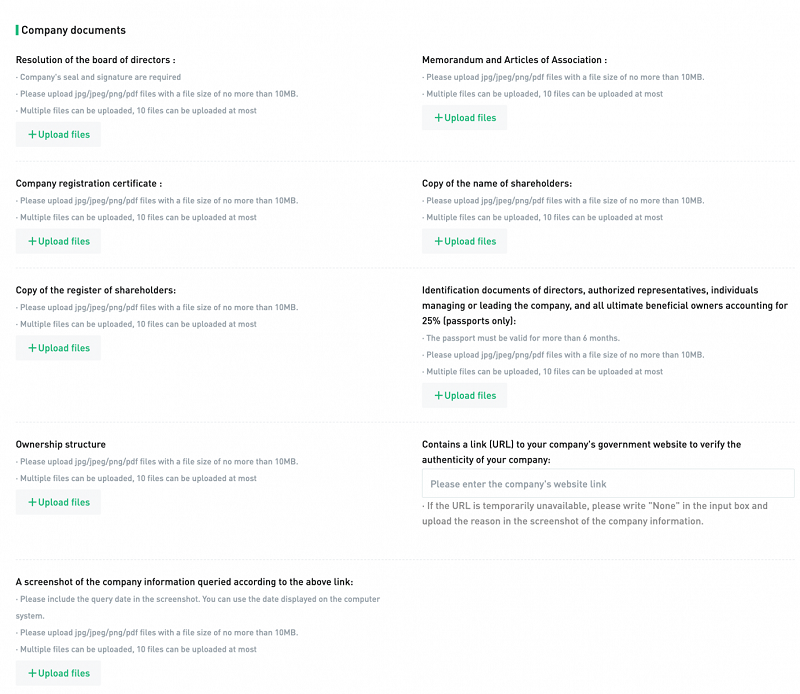
6. Read and agree to the declaration. Check the box next to [I fully understand the declaration] and click [Continue].
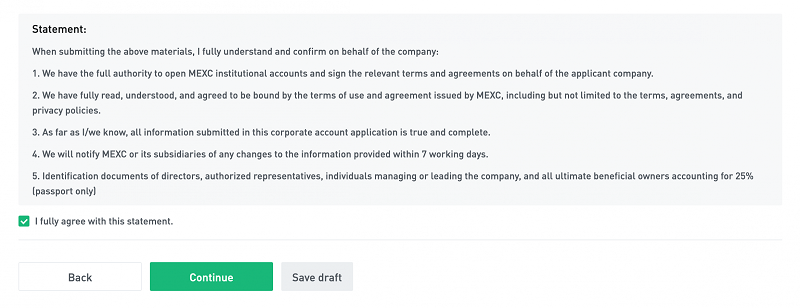
7. Your application is successfully submitted. Please wait patiently for us to review.